With the app installed, your profile set up, and funds in your account, it’s time to play.
You must be on the Club’s wifi. Some measure must be taken to ensure people don’t mistakenly light up a table causing them to be accruing charges and the table to be unavailable to others. Rather than collecting location information we choose to enforce this by only allowing table access from apps connected to the room’s wifi. There is a sign on the wall in the club with a QR Code and credential information for the wifi.
Access to the tables is managed by a Waitlist. You must be in the room (on the room wifi) to be on the Waitlist in a non-sitting-out state. If you are not on the club wifi, you will be able to join the list to reserve your spot – but you will not be able to stop sitting out to get onto a table
If you are on or near the top of the waiting list, you will have the option to Practice, or Offer a Match. If you are anywhere on the waiting list, you can accept any match offered to you.
When you’re finished with any session at a table, funds will be drawn from your account according to the Club’s Current Rates.
Practice
Tap ‘Play’, Get on List
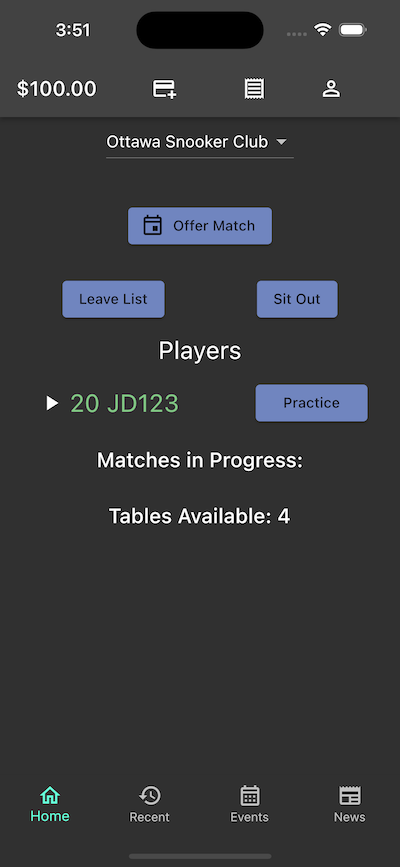
When you tap play you will be added to the waitlist and if you’re close to the top of the list and tables are available, you will have a ‘Practice’ button by your name on the list. Tap it to practice.
Tap ‘Practice’
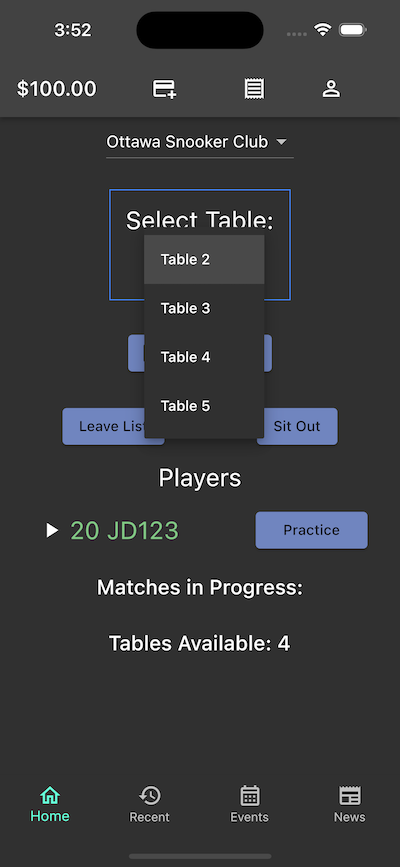
If there is more than a single table available, you will be prompted to select the table you want to practice on. Choose a table by tapping an option in the pulldown list.
Select your Table
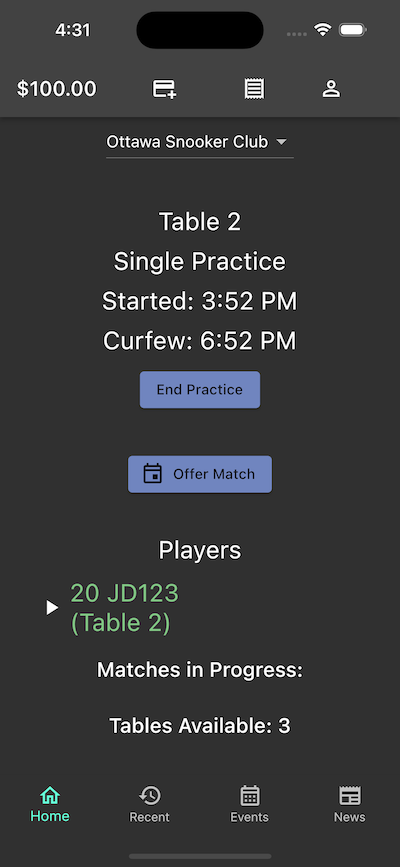
Your selected table will light up, the table display and tablet will update to indicate you are practicing. When you are finished, tap ‘End Practice’. The table will shut down and the cost of the time will be deducted from your account.
Offer a Match
Set Match Options
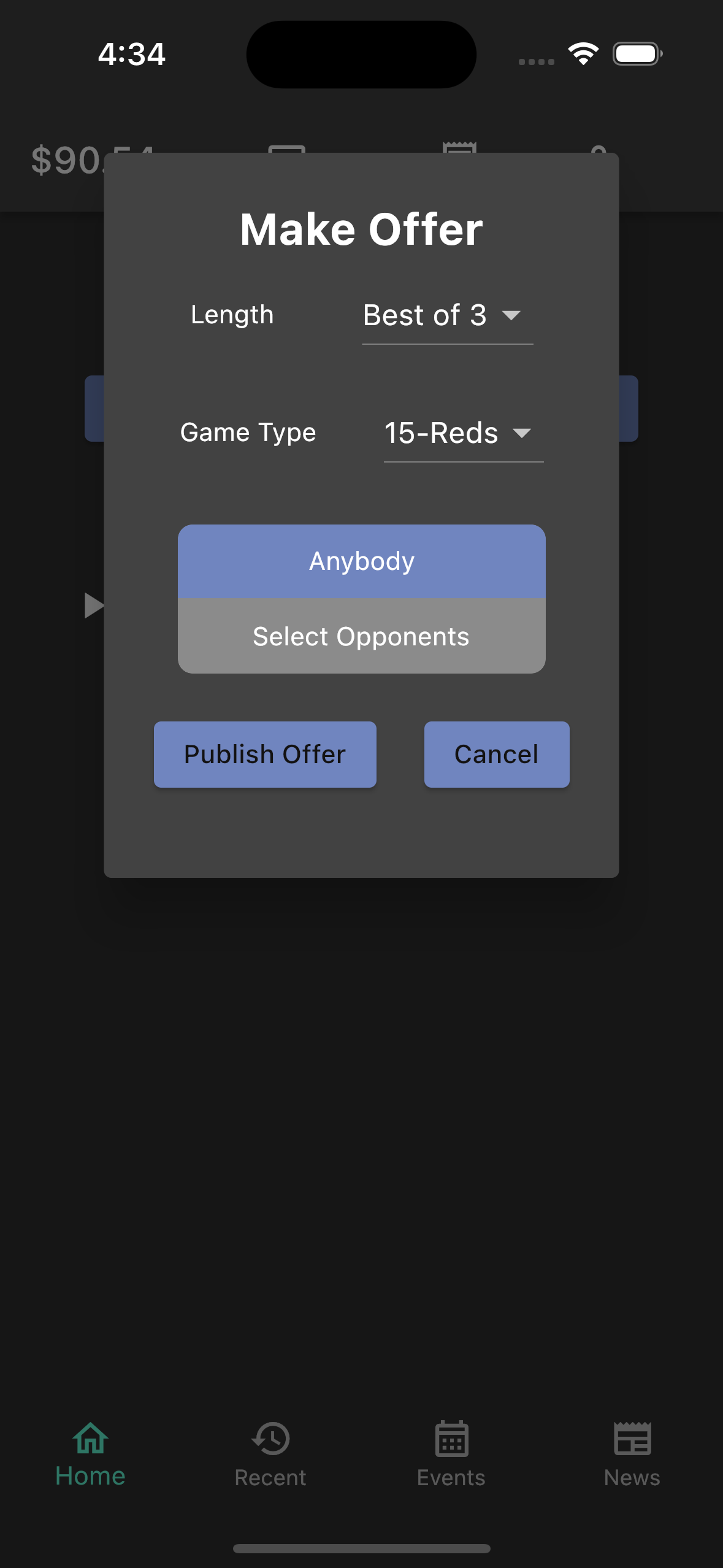
You can offer a match by tapping ‘Offer Match’. You can do this from the home screen if you’re near the top of the waiting list, or from the practice screen to offer to allow another player to join you in a match at the table you’re practicing on.
Select a Table
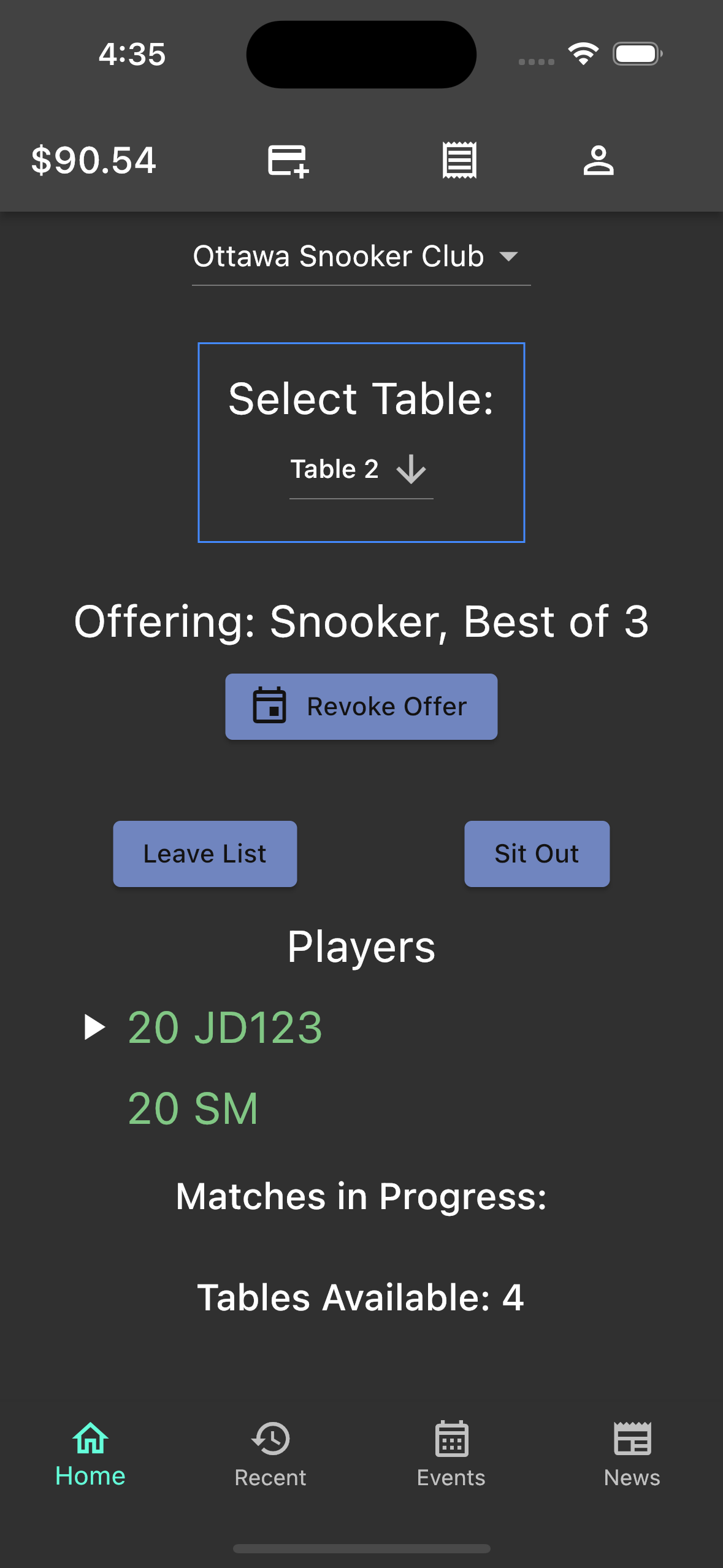
If there is more than a single table available and you’re not offering from a table you’re already on- once the match is accepted, you will have to select a table. Tap the pulldown menu of available tables and select the one you want to play on.
Select your Table
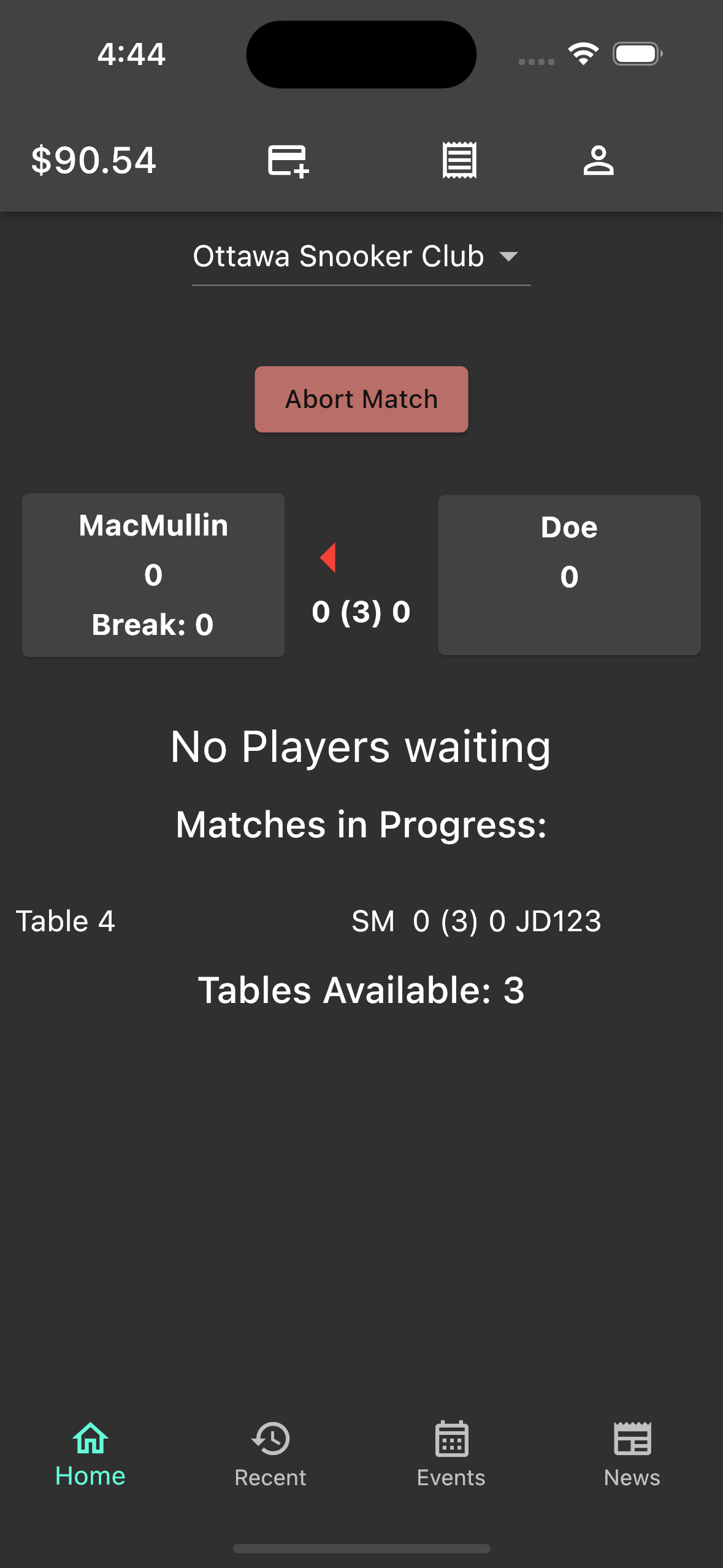
The current score of the match will appear on your home screen on top of the waiting list. The selected table will light up if not lit, and the table display and tablet will be updated to support this match.
Accept a match
Tap the Offer
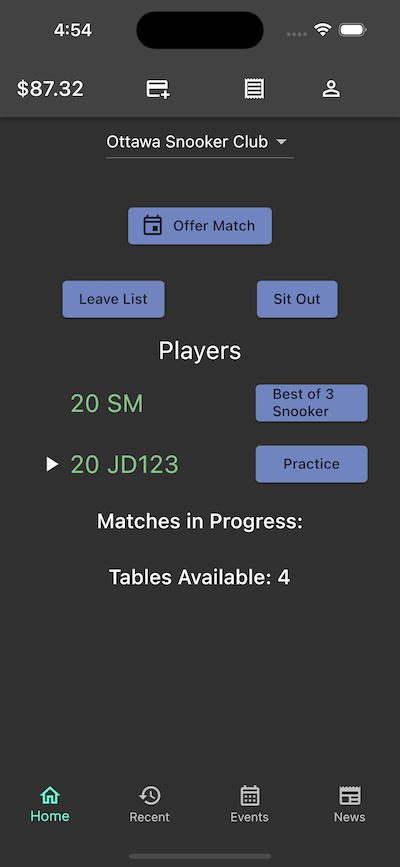
In the waitlist, anybody offering a match will have a button indicating their offer. In this example, a player with an abbreviation of SM is offering a 2 out of 3 snooker match.
Tap the offer you would like to accept.
Select a Table
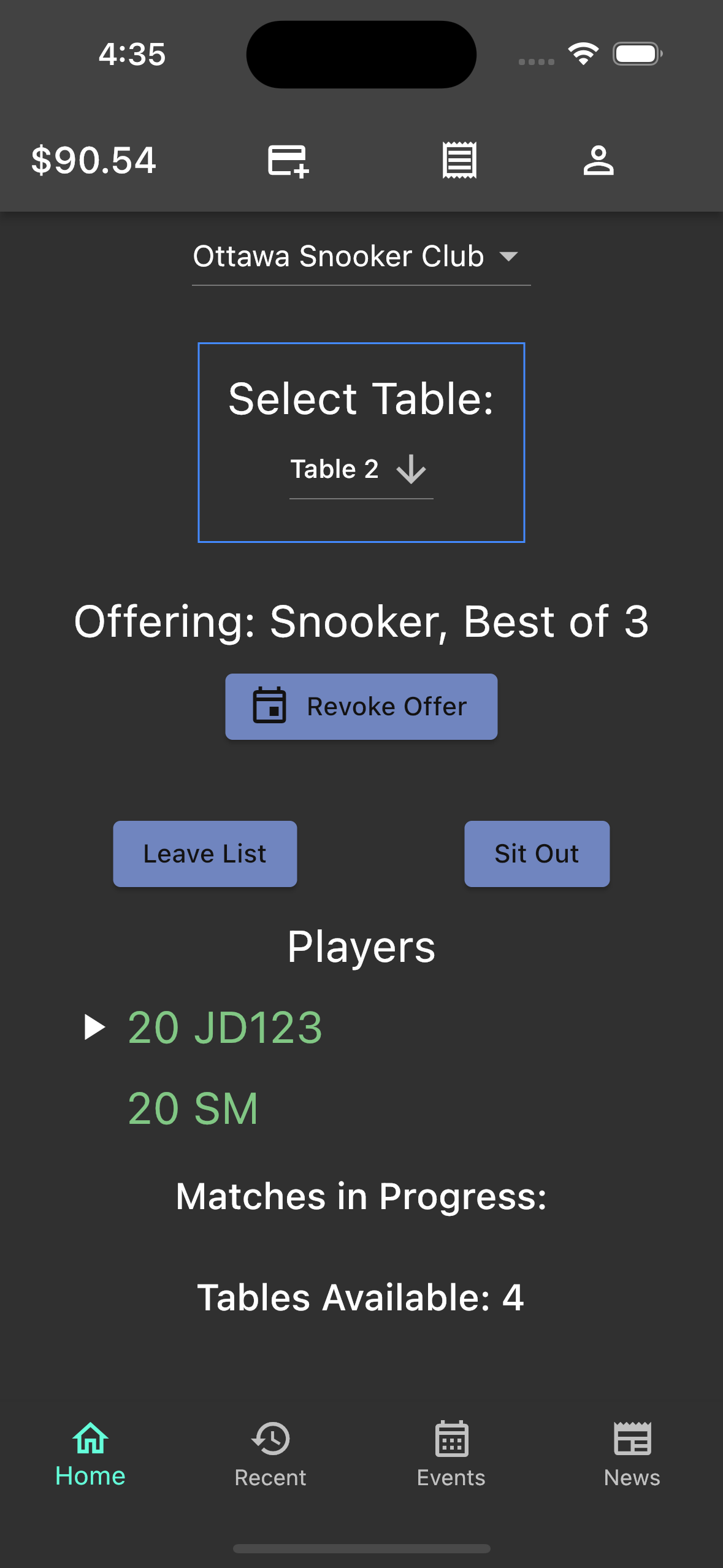
You will be presented with a confirmation dialog. Tap accept, and the offerer will be presented with a table select option if appropriate. Once the table is selected, the match will start the same as if you were the offerer.
Select your Table
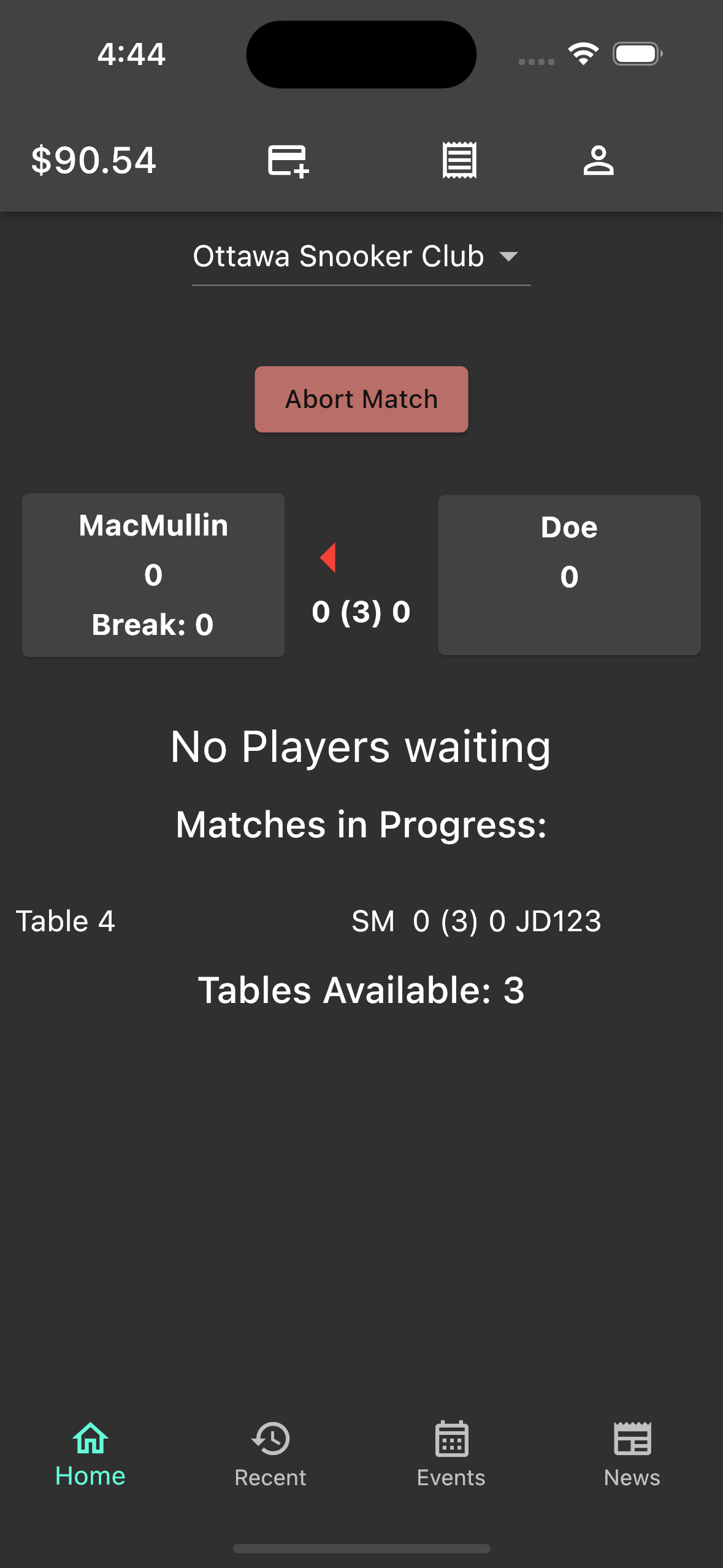
The current score of the match will appear on your home screen on top of the waiting list. The selected table will light up if not lit, and the table display and tablet will be updated to support this match.
If you are playing a match, now is the time to discuss scoring
